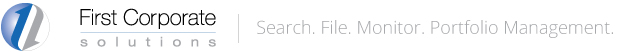How to View Active Targets in Account Monitoring
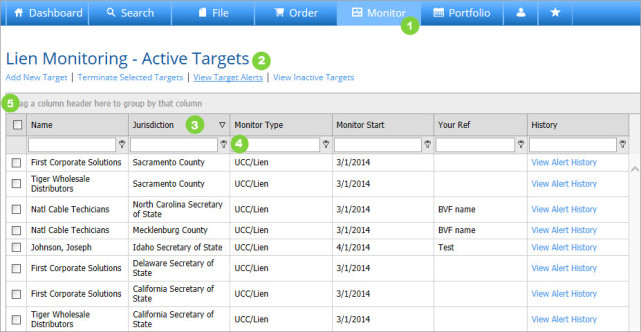
- Press Monitor on the Main Navigation Bar.
- System will display View Active Targets in the portfolio interface by default. Use the Account Monitoring action bar to switch between different functions.
- By default, the system will display Active Targets sorted by Name in ascending order. Click once in any column heading to sort Active Targets by that field in ascending order; click again for descending.
- Enter a value into the filtering field at the top of the column to narrow your results. Click the filter icon to expose more filtering options.
- Click on a column heading and drag it into the shaded area at the top of the grid to group results by Jurisdiction, Monitor Start, etc. Click the “X” to remove grouping.
How to View Active Targets in Account Monitoring