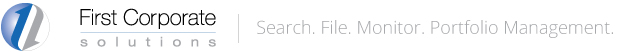How to Interact With the Dashboard
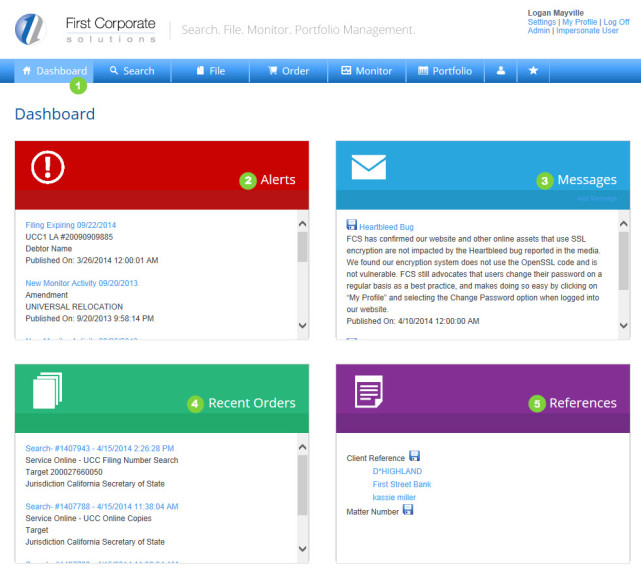
- Press Dashboard on the Main Navigation Bar to return to this page at any time. By default, the Dashboard screen will be the main screen you see upon logging in to the FCS online system.
- The Alerts module displays urgent items that require a user’s immediate attention including: Account Monitoring alerts, rejected filings and filings nearing their lapse date. Click on the links here to view details and carry out any required action items. Most recent Alerts will appear at the top of the list.
- The Messages module displays general messages from FCS including items such as planned system maintenance dates, new product/service announcements, client-specific accounting information, etc.
- The Recent Orders module displays an overview of the last 10 orders across all applications (online search, offline order and filing requests are included.) Depending on their FCS online clearance level, users will see either only the transactions they completed personally, or transactions at the client level which includes activities carried out by others within their organization.
- The References module displays a list of all reference entries from a user’s reference library. Users can add or delete reference library entries from within References module.
How to Interact With the Dashboard