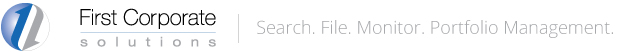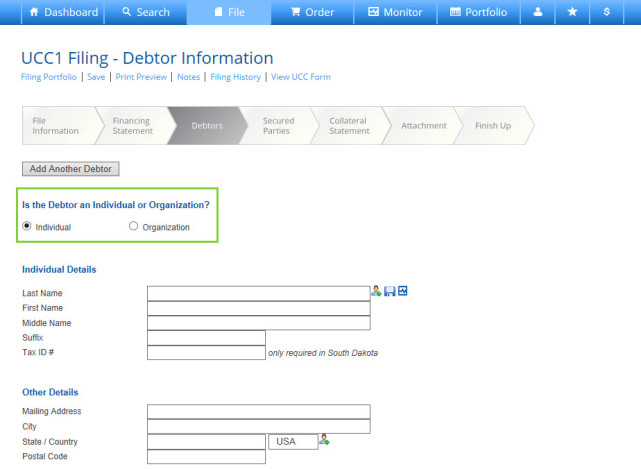Adding a Debtor Name From Your Library – Individual vs. Organization
When filing a UCC with our online system, it is important to always first select whether or not the debtor is an individual or an organization on this screen.
The system default setting is Organization, so if you would like to input an Individual as your Debtor you need to select it. This is important when using the Library to input a saved Debtor who is an Individual. If you leave the default setting as Organization and attempt to input an Individual from your Library, the system will not recognize your entry and the data fields will be left blank. Easily fixed, however, by selecting Individual before using the Library feature.
Did this article fix your problem? If not, return to Troubleshooting or contact our online support team for assistance.