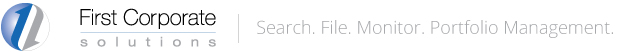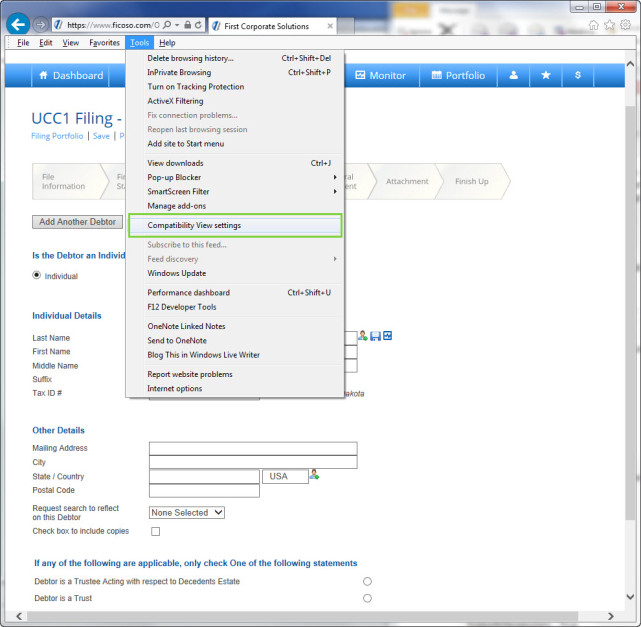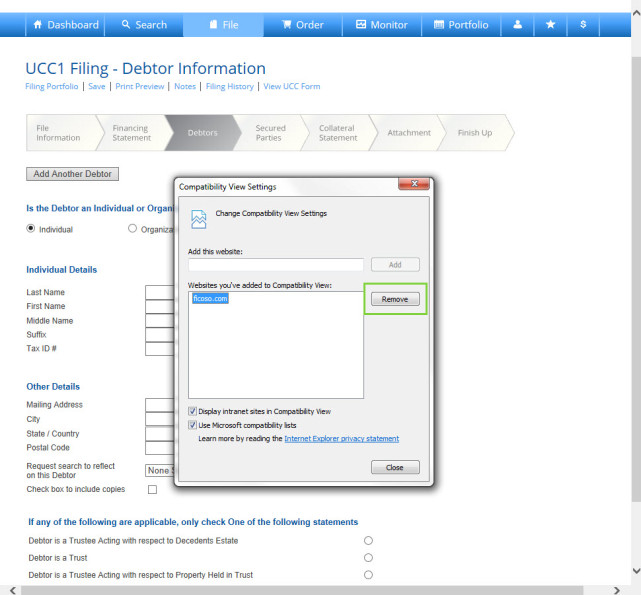System is not Functioning Properly With Internet Explorer
There are two possible reasons for this problem: You are using an outdated version of Internet Explorer, or you are using Internet Explorer in Compatibility Mode. Our system only works on Internet Explorer 8 and above. Luckily there is an easy fix for either of these problems.
- As a general rule, it’s best to use the most updated version of your browser. Click here to download the newest version of any of the major browsers.
- If you’re certain you’re using an up to date version of Internet Explorer, it’s possible that our site is displaying in Compatibility Mode. To turn off compatibility mode in Internet Explorer, follow the steps below.
- Navigate to “Tools” on the top of your screen and scroll down to “Compatibility View Settings.” [Note: If you do you see a menu bar at the top of your screen, press Alt and it should appear.]
- Check to see if ficoso.com has been added to the list of sites in Compatibility View. If it has, select the site and click Remove.
This will ensure you’re viewing our site in your most updated browser and should fix any problems you were experiencing.
Did this article fix your problem? If not, return to Troubleshooting or contact our online support team for assistance.
System is not Functioning Properly With Internet Explorer