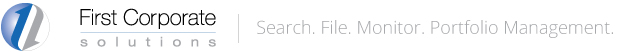- Click File on the Main Navigation Menu.
- Click Create UCC1.
- Clients subscribed to the FCS SPRS service, will see a box labeled “check this box for SPRS Service”. This will be checked by default. When the box is checked, First Corporate Solutions, as representative, will be inserted in the Secured Parties tab automatically.
- Non SPRS subscribers (and SPRS subscribers that uncheck the SPRS box) can enter their secured parties manually.
- Manual entries will be entered in the Secured Parties Tab. Please note that “First Corporate Solutions, as representative” and any variation, cannot be entered manually.
Complete the rest of the steps to file your UCC the same as regular UCC filing.
How to File a UCC with Secured Party Representative Service