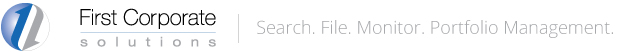How to Perform a Business Entity Search
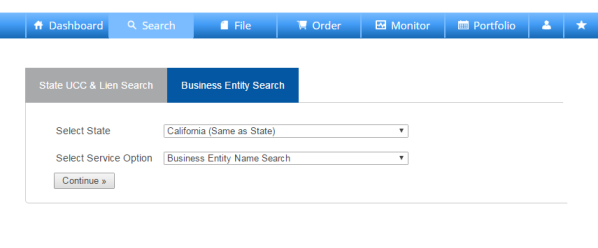
- Click Business Entity Search above the top navigation box
- The Business Entity Search feature will highlight in blue
- Select State
- Select Service Option – Business Entity Name Search or Business Entity ID Search
- Press Continue
Search Logic
Search logic for the business entity search is different from the UCC / lien data search. Pay attention to the search criteria being displayed next to the each state’s search screen for instructions.
Data Availability
State data may not be available at times. Contact your account manager if you need further assistance.
Loading Time
Search results loading time may vary per state. Do not close the loading box until the search results have been displayed.
How to Perform a Business Entity Search