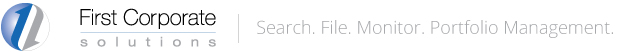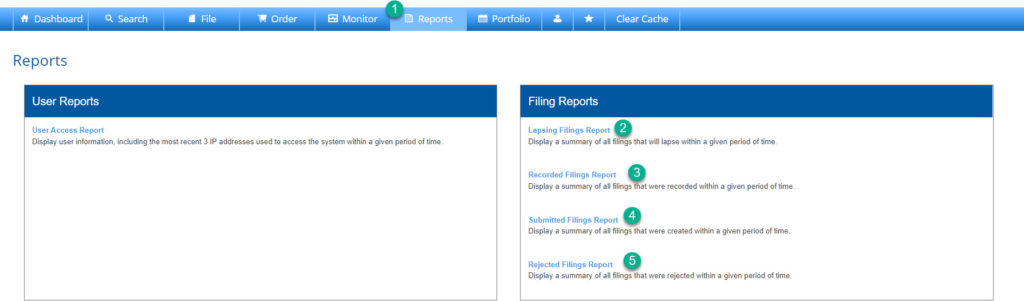
- Reports tab from the main navigation bar
- Lapsing Filings Report: All filings that will lapse within a given period of time.
- Recorded Filings Report: All filings that were recorded within a given period of time.
- Submitted Filings Report: All filings that were created within a given period of time.
- Rejected Filings Report: All filings that were rejected within a given period of time.
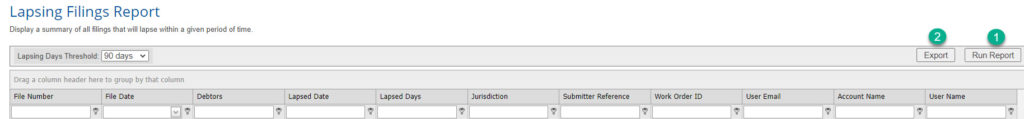
- Clicking Run, will run the report and provide the results within the current browser window
- Export will download an .xlsx spreadsheet to the default download location on your PC.
- If you are unfamiliar with this location, click the up arrow next to the document in the lower left after it has downloaded and choose “Show in folder”.
- From here you can move it to your preferred location on your PC.
Available Reports