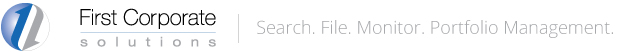On-demand reports can be found on the Reports tab in the Online System. Access to these reports is controlled through permissions, so account admins can grant access to any users. Reports tab from the main navigation bar Lapsing Filings Report:
How to Use the Filing Portfolio
How to Use the Filing Portfolio Press File on the Main Navigation Bar. Press the grey triangle to hide the Reference Tree. Click and drag the border to adjust the width of the Reference Tree. Press the Options link to
What Browsers Are Supported?
For the best security and performance with our website, FCS recommends keeping your browser up-to-date. Modern browsers are updated many times each year to address security issues and maximize performance. A significant amount of the processing power to filter filings
How to Perform a Business Entity Search
How to Perform a Business Entity Search Click Business Entity Search above the top navigation box The Business Entity Search feature will highlight in blue Select State Select Service Option – Business Entity
How to File a UCC with Secured Party Representative Service
Click File on the Main Navigation Menu. Click Create UCC1. Clients subscribed to the FCS SPRS service, will see a box labeled “check this box for SPRS Service”. This will be checked by default. When the box is checked, First
How to Create a Historical Filing
How to Create a Historical Filing The process of submitting a historical filing is the same as filing a UCC1, but without the cost and the actual submission to the state filing office. The purpose of submitting a historical filing
How to Delete an Active Target in Account Monitoring
How to Delete an Active Target in Account Monitoring Press Monitor on the Main Navigation Menu. Check the box to the left of the Active Target you would like to delete. Check multiple boxes to delete multiple Active Targets at
How to Disable and Enable Alerts
How to Disable and Enable Alerts If you file a UCC (or submit a historical filing) with our online system, a continuation alert will automatically be created for you. If you would like to disable that alert, follow the instructions
Debtor Information Incomplete When Adding From Library
Adding a Debtor Name From Your Library – Individual vs. Organization When filing a UCC with our online system, it is important to always first select whether or not the debtor is an individual or an organization on this screen.
System is not Functioning Properly With Internet Explorer
System is not Functioning Properly With Internet Explorer There are two possible reasons for this problem: You are using an outdated version of Internet Explorer, or you are using Internet Explorer in Compatibility Mode. Our system only works on Internet Explorer