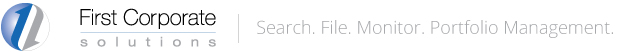Refreshing Pages and Clearing the Cache If the page you are on is not displaying correctly, the first thing you should do is refresh the page. The position of the refresh button varies depending on which browser you’re using, but
MARS Rules and Search Logic
MARS Rules and Search Logic An FCS online search report is intended to satisfy the requirement under the UCC Revised Article 9 Model Administrative Rules (MARS), which provide state filing offices with a set of guidelines for producing a legally
Data Quality
Transparency – A Hallmark of FCS FCS is proud of the quality of the data and images we offer, and we are committed to providing transparency to clients about what they are getting when using our online system. How do
How to Create a UCC1 Financing Statement with Wizard View
How to Create a UCC1 Financing Statement with Wizard View Press File on the Main Navigation Bar. Press Create UCC1. _________________________________________________ Create a UCC1 Financing Statement – File Information Enter a Client Reference. This will appear on your monthly FCS
How to Create a UCC1 Financing Statement with Form View
How to Create a UCC1 Financing Statement with Form View Press File on the Main Navigation Bar. Press Create UCC1. _________________________________________________ Create a UCC1 with Form View – File Information Enter a Client Reference. This will appear on your monthly
How to Interact With the Dashboard
How to Interact With the Dashboard Press Dashboard on the Main Navigation Bar to return to this page at any time. By default, the Dashboard screen will be the main screen you see upon logging in to the FCS online
How to Create a UCC3 Change Statement
How to Create a UCC3 Change Statement Press File on the Main Navigation Bar. Press the Locate File Number (person) Icon to access the UCC1 you wish to continue from your filing portfolio. Note: If a UCC1 was not filed
How to Place an E-Order
How to Place an E-Order Press Order on the Main Navigation Bar. Enter a Client Reference. This will appear on your monthly FCS invoice. Additionally, you may enter a Matter Number. Save Reference Information by clicking the Save (disk) Icon; Access
How to Perform a Request Copies Only Search
How to Perform a Request Copies Only Search Press Search on the Main Navigation Bar. Choose a State from the drop down box. Choose Request Copies Only from the drop down box. Press Continue to advance. _________________________________________________ Perform a Search
How to Perform a Filing Number Search
How to Perform a Filing Number Search Press Search on the Main Navigation Bar. Choose a State from the drop down box. Choose Filing Number Search from the drop down box. Press Continue to advance. _________________________________________________ Perform a Filing Number