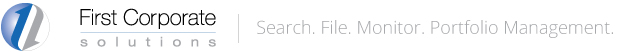How to Adjust Your Use Profile Press My Profile in the top right corner of your screen at any time to adjust your profile settings.
How to Adjust User Settings
How to Adjust User Settings Press Settings in the top right of the screen at any time in the system to make changes to your user preferences and system defaults. Start Page – you can set your default to open
How to Sort and Filter Your Portfolio
How to Sort and Filter Your Portfolio Press Portfolio on the Main Navigation Bar. Click once in a column heading to sort items by that field in ascending order; click again for descending. If sorting while a grouping is in
How to Search for Individual Names
How to Search by Individual Names Press Search on the Main Navigation Bar. Choose a State from the drop down box. Choose Debtor Name Search from the drop down box. Press Continue to advance. Select the Individual radio button to
How to Search for Business Names
How to Search by Business Name Press Search on the Main Navigation Bar. Choose a State from the drop down box. Choose Debtor Name Search from the drop down box. Press Continue to advance. To search for a business name,
How to Add a New Target in Account Monitoring
How to Add a New Target in Account Monitoring Press Monitor from the Main Navigation Bar. Press Add New Target from the Lien Monitoring Menu. _________________________________________________ Add New Target in Account Monitoring – Enter File Information Select Business or Individual
How to View Active Targets in Account Monitoring
How to View Active Targets in Account Monitoring Press Monitor on the Main Navigation Bar. System will display View Active Targets in the portfolio interface by default. Use the Account Monitoring action bar to switch between different functions. By default, the
How to Manage System Access Levels
How to Manage System Access Levels Click Admin in the top right corner of the screen at any time. Click the Edit User link next to the person who’s system access you would like to view or modify. Scroll through
How to Perform a Debtor Name Search
How to Perform a Debtor Name Search Press Search on the Main Navigation Bar. Choose a State from the drop down box. Choose Debtor Name Search from the drop down box. Review State Details for any state-specific information that may