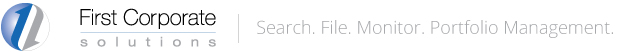How to Disable and Enable Alerts If you file a UCC (or submit a historical filing) with our online system, a continuation alert will automatically be created for you. If you would like to disable that alert, follow the instructions
Data Quality
Transparency – A Hallmark of FCS FCS is proud of the quality of the data and images we offer, and we are committed to providing transparency to clients about what they are getting when using our online system. How do
How to Interact With the Dashboard
How to Interact With the Dashboard Press Dashboard on the Main Navigation Bar to return to this page at any time. By default, the Dashboard screen will be the main screen you see upon logging in to the FCS online
How to Place an E-Order
How to Place an E-Order Press Order on the Main Navigation Bar. Enter a Client Reference. This will appear on your monthly FCS invoice. Additionally, you may enter a Matter Number. Save Reference Information by clicking the Save (disk) Icon; Access
How to Adjust Your User Profile
How to Adjust Your Use Profile Press My Profile in the top right corner of your screen at any time to adjust your profile settings.
How to Adjust User Settings
How to Adjust User Settings Press Settings in the top right of the screen at any time in the system to make changes to your user preferences and system defaults. Start Page – you can set your default to open
How to Manage System Access Levels
How to Manage System Access Levels Click Admin in the top right corner of the screen at any time. Click the Edit User link next to the person who’s system access you would like to view or modify. Scroll through