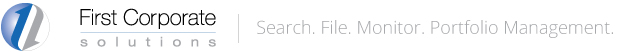How to Delete an Active Target in Account Monitoring Press Monitor on the Main Navigation Menu. Check the box to the left of the Active Target you would like to delete. Check multiple boxes to delete multiple Active Targets at
How to Add a New Target in Account Monitoring
How to Add a New Target in Account Monitoring Press Monitor from the Main Navigation Bar. Press Add New Target from the Lien Monitoring Menu. _________________________________________________ Add New Target in Account Monitoring – Enter File Information Select Business or Individual
How to View Active Targets in Account Monitoring
How to View Active Targets in Account Monitoring Press Monitor on the Main Navigation Bar. System will display View Active Targets in the portfolio interface by default. Use the Account Monitoring action bar to switch between different functions. By default, the