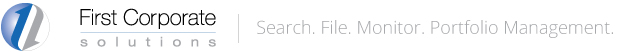How to Place an E-Order
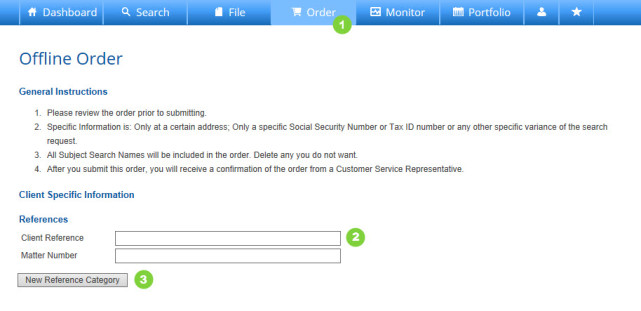
- Press Order on the Main Navigation Bar.
- Enter a Client Reference. This will appear on your monthly FCS invoice. Additionally, you may enter a Matter Number. Save Reference Information by clicking the Save (disk) Icon; Access previously saved reference by clicking on the Reference Library (person) Icon.
- Add a New Reference Category such as Project Name or Cost Center. The new reference category will be available as a reference field for this and all future search efforts.
_________________________________________________
Place an E-Order – Continued
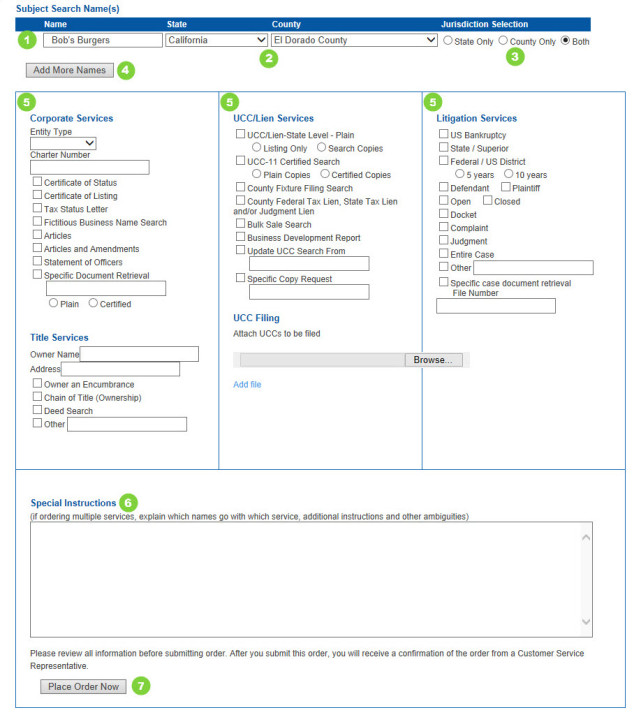
- Input a Subject Search Name (Do NOT truncate your debtor name; please provide the full legal name.)
- Choose the state and/or county where you want the work to be performed.
- Select the button to indicate State Only, County Only or both.
- Press Add More Names to include additional names and jurisdictions on your request.
- Check the boxes next to the services you want to request.
- Enter any special instructions that relate to your order.
- Press Place Order Now to initiate your service request.
How to Place an E-Order